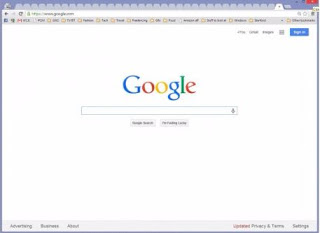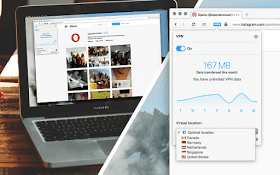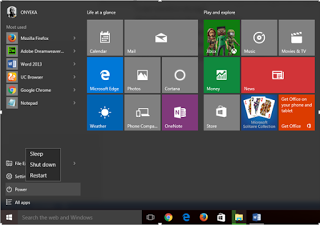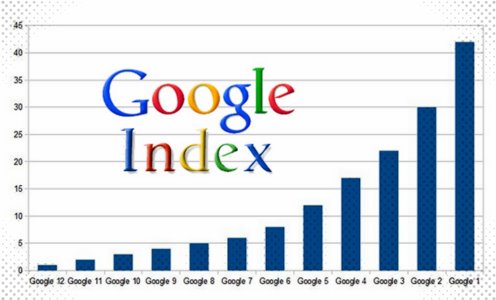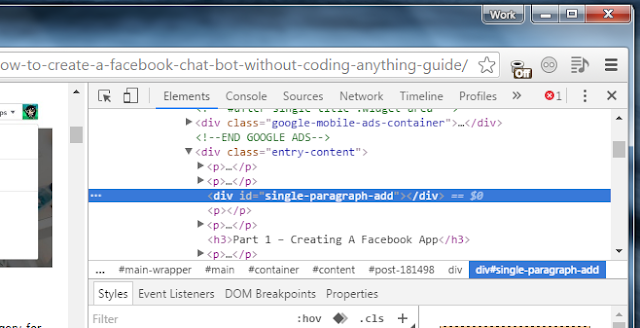Vodafone has unveiled new Plans, and Tariff Packs in two categories called Vodafone SuperDay Pack and Vodafone SuperWeek pack. Surprisingly, Indians don't have to break the bank in order to enjoy it as the tariff plans starts from just Rs. 19 up to Rs. 89. There is only one plan available on Day pack while the Week Pack has 2 plan options.
Sunday 28 May 2017
Friday 26 May 2017
Introducing Huawei Matebook X, Matebook D and Matebook E Specs, Prices
Huawei has fully dived into Laptop production with the launch of three devices namely, Matebook X, Matebook D and Matebook E, all seems as the perfect welcome to the MacBook world. Last year, MateBook was Huawei’s first shot at building a Windows 10 laptop, but it largely missed the mark on several aspects. But Huawei is back with a trio of new laptops that look to build out the company’s computer offerings while addressing the issues from its first attempt.

Saturday 13 May 2017
Simple Trick To Make Your iPad a Second PC Monitor
It's more fun when you project your PC screen to the screen of your mobile device, in fact, you get more productive by using your iPad display as second PC monitor
Thursday 4 May 2017
Checkout the Disadvantages on Microsoft Unveils Windows 10 S
On 2nd of May 2017, Microsoft launched a new version of its OS called "Windows 10 S". It is a fully-fledged version of Windows 10 designed for low-cost computers as well as education-oriented PCs and even some premium computers, such as the new Microsoft Surface Laptop. The letter "S" doesn't really stand for anything according to Microsoft but the concept of this OS is simplicity, security and safety.
Friday 10 February 2017
Sunday 30 October 2016
Friday 7 October 2016
How To Make Powerbank And Make Money From It
Call +2347039732276 for Any Promotion on Blog Mall Nigeria.
The evolution of smartphones in Nigeria demand us to consume more power to charge our smartphones and devices. If you reside in Nigeria you will agree with me that epileptic power supply is just like a music play, due to this many power bank sprang up as the best alternative in the absence of power supply. But unfortunately most of these power banks are fake which you can't even identify.
Wednesday 21 September 2016
Download Opera 40 Browser For Desktop With Free VPN Service
Call +2347039732276 for Any Promotion on Blog Mall Nigeria.
Opera has launched another free VPN service to it desktop version. The new version is Opera 40 browser which features a free VPN service with no sign up or sign in form. You just need to download and install it on your Desktop computer and start using this free VPN service.
Friday 16 September 2016
Friday 12 August 2016
How To Get MTN WowWeekend 7.5GB For N1000 And 17.5GB For N2000
Before you activate this offer, i will advice you to activate it only if you received the sms which i uploaded below.
I'm sure by now, we must have seen Mtn WowWeekend message. Mtn WowWeekend is a new Offer recently introduced by MTN which surprises us with overload data that will make us say WOW.
You can now get 7.5GB of data with just N1000 and 17.5GB of data with just N2000. This data is only usable on weekends i.e Saturday and Sunday.
Thursday 11 August 2016
Wednesday 20 July 2016
Airtel free browsing using Psiphon Handler and Tweakware VPN for Android
Call +2347039732276 for Any Promotion on Blog Mall Nigeria.
Airtel is currently the talk of the town as more and more free browsing trick using VPN's sure as Psiphon, Tweakware keep hit the free browsing world.
Saturday 9 July 2016
Wednesday 29 June 2016
HOT: How To Subscribe To Etisalat Unlimited 3hours Plan For Just N15
Call +2347039732276 for Any Promotion Here
you can browse, stream and
download unlimitedly for good 3hrs with just N15.
If you love watching football match, am
sure you know what to do. Subscribe to this plan and stream live matches right on top of your bed with a cup of coffee besides
you.
As we all know that Etisalat BBLite has been blocked, then you just have to manage this plan
cos it’s just an alternative.
Without wasting much of your time. Let’s get down to real biz.
HOW TO SUBSCRIBE TO ETISALAT UNLIMITED 3HOURS PLAN FOR N15
1. First of all, migrate to Etisalat easy starter by
dialing *244*2#
2. Migrate again to easy life by dialing *620 *1#
3. To subscribe for the 3hours unlimited
browsing with 15 Naira, dial *229* 3*7#
NOTE: To avoid deduction from your airtime, kindly transfer your
credit. You might forget that you
are timed.
HOW TO OPT OUT FROM ETISALAT UNLIMITED 3HOURS PLAN
To opt out from this plan so to avoid unconditional deduction from your Airtime, kindly dial *227*0#.
The more you opt in, they will deduct N15 from your
Credit.
If You Enjoyed This Post Please Take 5 Seconds To Share It.
How I Enjoyed Etisalat Bblite Unlimited Plan on Laptop Or Computer
Call +2347039732276 for Any Promotion Here
Etisalat BB10 arranges change on the PC when the better means is as of now accessible for you to flex with the Bblite change by means of your desktop/Tablet.
For those that are getting a blunder reaction when dialed the underlying given USSD codes, utilize the beneath letters charge codes to enact your yearning Etisalat Bblite arrangement;
Subscription codes
» For daily plan, SMS DLite to 399, cost N70
» For Weekly plan, SMS WLite to 399, cost N350
» For Monthly plan, SMS MLite to 399, cost N1000
PC clients without an Android gadget need to practice persistent till we get an autonomous working technique, yet for Android clients who wish to appreciate Etisalat Bblite change on his/her own desktop/portable PC phone basically appreciate it on the PC by means of Hotspot tying.
Offer/tie Tunnel VPN web association by means of Hotspot to PC or other gadget is even obviously better than utilizing SimpleServer, OpenVPN and other PC VPNs, on the grounds that it resolve all your framework applications and you can even utilize it to overhauls your Windows Operating System.
If you use hotspot and it doesn't work out, you can try using Pdanet+ with your usb cable to tunnel it to your computer.
We have 3 diverse applications on this web journal with the guidelines for you to share or tie your Tunnel VPN (Psiphon Handler, Tweakware, Simple Android Server, OpenVPN, TunnelGureu, DroidVPN and so forth.) association either your phone is established or not.
Follow the full configuration:
Subscription Codes For Etisalat Bblite Plans
For daily plan, dial *599*2*2#, cost N70
For Weekly plan, dial *599*2*1#, cost N350
For Monthly plan, dial *599*2#, cost N1000
I'll advice you to subscribe to the daily plan or the weekly plan only.
Now download Tweakware mod app here
Tweakware Mod Settings
Switch to Logs then Click on Handler Menu
It will request for Tweakware childlock code then input:cdce.imishiro.032990
After unlocking, use Real Host as proxy type and then clear the click.php in the proxy server and replace with blackberryid.blackberry.com
Click on Save
Go to SETTINGS and untick connect through Http Proxy
Then go back to HOME and click on CONNECT
Now it will connect and you will be flexing unlimited free browsing with etisalat unlimited bis bblite plan.
If You Enjoyed This Post Please Take 5 Seconds To Share It.
Tuesday 21 June 2016
How to Make an MTK Custom Recovery Flashable Stock ROM
Call +2347039732276 for Any Promotion Here
Things You Need :
MTK Droid Tools
SP Flash Tool backup made by MTK Droid Tools - Guide Here
META-INF - Download Here
How To :
1. First make a SP Flash tool backup, link on how to is above
2. Make a new folder anywhere called Stock_ROM
3. Open MTK Droid tools
4. Connect your device
5. In MTK Droid tools press the ROOT button if it is there
6. Click on ADB Terminal in MTK Droid Tools
7. A Command Prompt will appear
8. Type each line one by one :
adb root
adb remount
adb pull /system system
9. Now wait for it to complete
10. You should get a new folder named system inside MTK Droid tools folder
11. Copy it and paste it inside the Stock_ROM folder we created earlier
12. Now open the folder where your SP Flash Tool Backup is stored
13. Copy boot.img from the SP Flash tool backup folder
14. Paste it in the Stock_ROM folder
15. Download the META-INF folder link is given in Things you need
16. Extract the META-INF.zip you will get a folder name META-INF again
17. Paste it in Stock_ROM folder
18. Open Stock_ROM/META-INF/com/google/android/updater script with NotePad++ only
19. In MTK Droid Tools select Blocks Map
20. A new window will appear
21. Find the things that I have highlighted
22. Open updater-script and change the mount points accordingly (change the numbers accordingly)
NOTE : Only change the numbers nothing else
23. Now after making changes save it
24. Now zip it and your stock ROM is now ready to flash.
Monday 20 June 2016
How To Link Directly To A Section Of A Web Page
Call +2347039732276 for Any Promotion Here
Links to a Wikipedia page can be modified so that they link to a particular section of the article instead of just the page itself. It’s pretty useful especially when the article is particularly long and only a section of it is relevant for whoever you need to share it with. This isn’t a specific Wikipedia feature, it’s a web page thing i.e., something to do with the HTML of the page. The link is modified with the HTML ‘id’ attribute attached to an element of a web page and this is something you can do with just about any web page that uses the ‘id’ attribute to define a style for an element. Here’s how it work.
The trick to linking to specific part is that it needs to be attached to a ‘id’ attribute. You can’t add it yourself. To check if the attribute has been added to a section you want to link to, right-click it and select ‘Inspect element’ from the context menu.
In the developer console, look for the ‘id’ attribute (if it’s there) and copy it’s value. Do not scroll up/down to find the attribute elsewhere because, while it may occur at some other part of the file, it will link to a different section/element of it.
Copy the value, add the hash symbol at the start, and append it to the end of a the web page’s URL. It should look like this;
http://www.addictivetips.com/web/how-to-create-a-facebook-chat-bot-without-coding-anything-guide/#single-paragraph-add
You can do this on any web page that you find the ‘id’ attribute on and in modern browsers like Chrome, Edge, and Firefox, when the link finishes loading, it will jump to the specific section you linked to. This works best with headings of course so whenever you come across a long post anywhere with proper HTML headings, it’s a good idea to check for the ‘id’ attribute and use it if you need to link to only a specific section of the page.
Saturday 18 June 2016
Multiple Whatsapp Account In One Device-GBWhatsApp 4.55 App Apk For Android Download
Call +2347039732276 for Any Promotion Here
GBWhatsapp is a WhatsApp mod that helps you enjoy your WhatsApp to the best level. It has great features and custom themes that gives your WhatsApp a good look. It enables you run more than one (up to three accounts) WhatsApp in your Android phone.
Features of GBWhatsapp
¤ Support Calls
¤ The possibility of hiding to appear
¤ Privacy options
¤ The ability to send video size 30 MB instead of 16 MB
¤ The possibility of sending 90 image at once without 10
¤ Possibility of a case of the number of dependent characters 250 instead of 139 symbols
¤ Counter statistics for groups
¤ View the media without Download
¤ Possibility to hide the name and the date when two or more copies
¤ Themes now updated dialy
¤ Ability to press on links on chat screen without save sender number or group admin number
¤ Ability to press in links on your friends states
¤ The possibility of distinguishing between normal messages and Broadcast messages
¤ Hide the name and the date when copy more than one message
¤ The possibility of copying friends status
Change the app icon and notifications
¤ The possibility of pressure on the links without storing number sender of the message or the owner
¤ Counter statistics for groups
¤ View the media without loading
¤ The possibility to hide the name and the date when two or more copies
¤ The possibility of copying case
¤ The possibility of changing the form of the program, and change the program icon and notices
And many more features.
Base Updated to 2.16.57
¤ You can now dedicated password-lock the conversation (Enter the conversation to be locked - Options - Conversation Lock)
¤ You can now use the privacy options for specific conversation (conversation Information and Privacy)
¤ The possibility to answer the messages directly from the notifications.
¤ The possibility of selecting video or image from the show by simply clicking on the camera icon in the chat.
¤ The possibility of choosing a background for your chats will be a constant color.
¤ Several chats, delete, or mute their voices together archiving capability. Just long press on the chat involved in "chats" screen and click on the rest of the chats to select them.
¤ Quickly archive, delete, or mute multiple chats at once. Just tap and hold a chat in the chats tab and tap on other chats to select them.
¤ Format text in your messages by surrounding your text with special characters: *bold*, _italics_, or ~strikethrough~
Other Fixes
How To Install GbWhatsapp
1. Download Gb Whatsapp apk file
2. Install it and it will update your previous GBwhatsapp If you have any.
3. Put your number + activation code If you are starting a New Registration
Similarities between Whatsapp and GBWhatsApp
These two incredible apps have a number of similarities;
· You can make calls to your friends via both of them.
· You can place a limitation on the people that are allowed to view your status update
· You can create a group for discussions on particular subjects or catching up with your friends.
· With both of them you can share images, music or videos with your friends.
· You can view the images and videos that you receive on these apps from your phone gallery.
· Both apps enable you to copy paste the messages that you receive or send.
· With both apps you will be able to view the user names and profile photos of the members of a group.
· You can block any annoying person from sending you messages while using both apps.
· You can create shortcuts on your device’s screen for these two apps.
· You can always have your preferred profile photo when using either of them.
· With both apps you can be able to send to your friend the exact location where you are.
Differences between Whatsapp and GBWhatsApp
· In terms of sharing images the GBWhatsApp is more favorable. It is definite that every time that you want to send more than 10 images to someone the Whatsapp messenger declines but on the contrary with the GBWhatsApp you can send at about 90 images at ago quite comfortably.
· With the GBWhatsApp you will have a more colorful display screen because with it you can place different gradient color for chats, conversations and calls while Whatsapp doesn’t make provision for that.
· GBWhatsApp makes provision for the user to determine the size of the video you would want to share; For example you can expand a 15MB video to 30MBS. Differently, Whatsapp doesn’t enable the user to expand the video size.
· While using Whatsapp you only have a single tick style to indicate whether the message has been delivered to the recipient or not. On the other hand, with GBWhatsApp you have several options for that; you can use the traffic sign, smiley, twitter symbol or a letter.
· The GBWhatsApp enhances privacy because with it you can place a password access to the messages while with Whatsapp anyone can access your private messages without much trouble since it doesn’t provide the password lock.
· The launcher icon of Whatsapp is always green while with the GBWhatsApp you can always use your preferred color for the launcher icon which could be Love, Mario, green, Red or blue.
With the above given comparison between Whatsapp and
GBWhatsApp you now know which one between the two will suit your messaging needs perfectly. Both of them are easy to download; all you need is an internet connect to get the app on your android device in just a minute!