Connect all your favorite blogs and website in one app. Get latest post on the go
Download on Playstore Here
Call +2347039732276 for Any Promotion on Blog Mall Nigeria.
Today am going to show you guys how to enable hibernate in windows 10. By now you guys must be aware that when you install a new windows (10) in your PC. The hibernating option isn’t activated. Why? Because it isn’t enabled yet.
To get it activated :
1. Hold on to your windows key and press S on your keyboard
1. Hold on to your windows key and press S on your keyboard
2. Type power option
3. Choose what the power button does
4. Select change settings that are currently unavailable
5. Under shutdown settings 6. Tick hibernate to show in power menu After that save your changes.
You can try shutting down to see if your changes have been applied. This also applies to windows 8 and 8.1
Source: Prologga Blog.

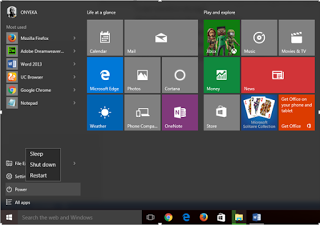

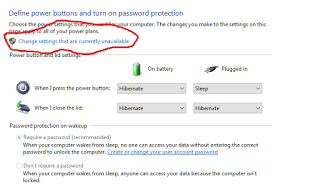
















0 comments:
Disclaimer: Although every comment is appreciated, Opinions expressed in comments are those of the comment writers alone and does not reflect or represent the views of Blog Mall Nigeria. Keep in mind that comments are moderated and may take some time to appear. All spam comments will be deleted. Thanks for understanding!
FOR Adverts or Articles email BMNADVERTS@GMAIL.COM, BLOGMNIG@GMAIL.COM OR CALL 07039732276