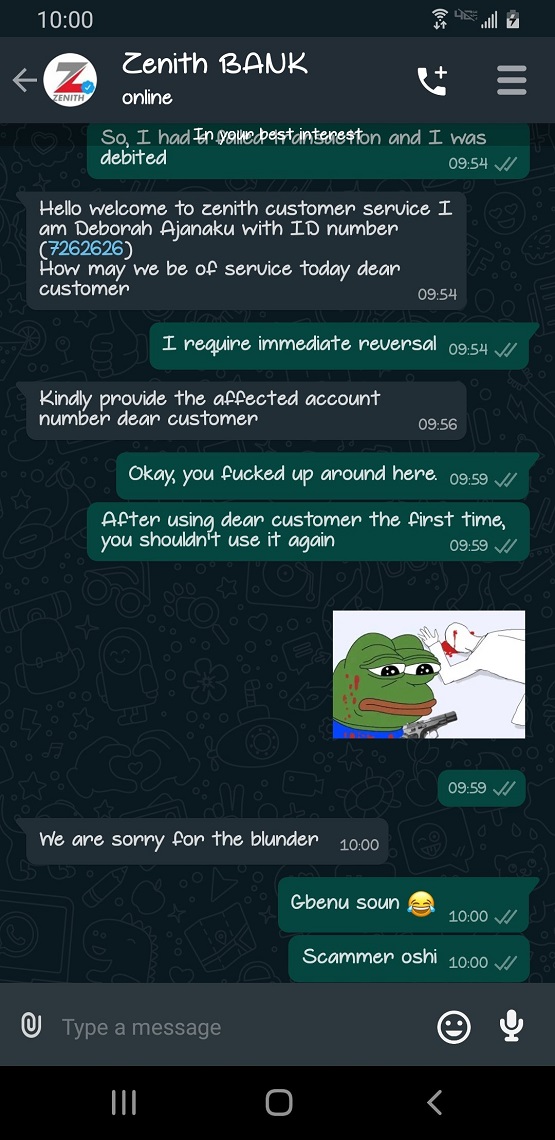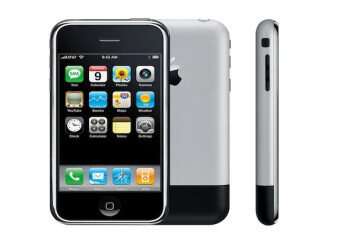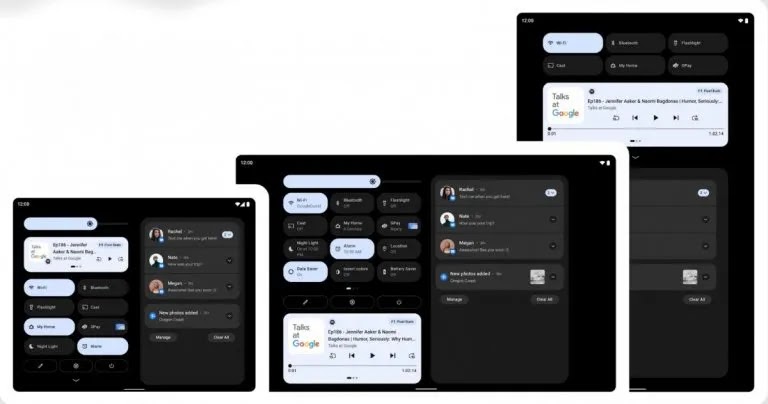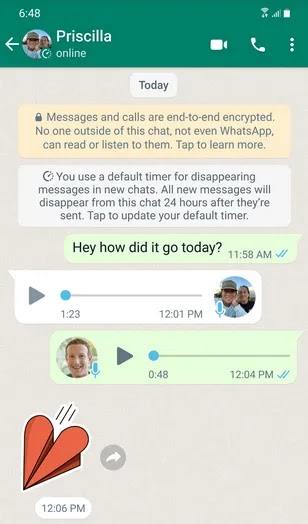Preventing SIM Swap Fraud (SIM Lock)
Very Important: Always put your phone on security by using pattern, pin, password etc. that's the first step first.
So you already have a password, lock pattern, or PIN on your device, and you think that's enough to keep unauthorized persons or third parties? Well, that's because he's not 100% right. As soon as hackers or intruders insert your SIM card into another device and dial * Bank number # ... Voila! Instant access to your bank account and personal information. To know about sim swap fraud click here
So, what is the solution? What are some tips that can help you avoid becoming a victim of SIM sharing scams? Our article, SIM Swap Fraud, will explain in detail how to do well in digital hygiene. However, the best way is to simply lock the SIM card and see how;
Every SIM card whether MTN, Airtel, Glo or 9Mobile comes with a default PIN which is usually 0000 or 00000. Another is a PUK PIN which is the unlock Key. You’ll only need the PUK if you’ve attempted to do a SIM PIN Lock or Unlock, and you fail to guess the original PIN.
So before you try to lock your SIM card, it’s advisable you log in to your mobile account and retrieves your PUK number. You can always get back your PUK number on the SIM pack housing your SIM. These packs contain a unique number you can use to unlock your SIM.