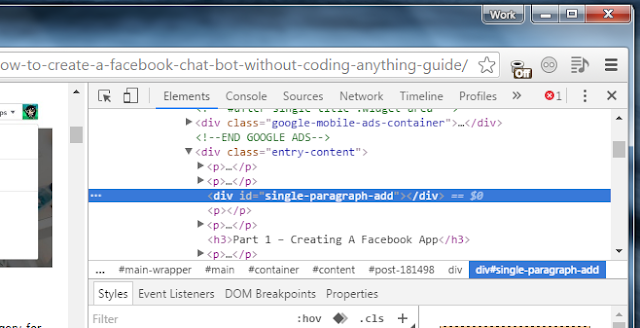Google announces 100,000 scholarships for you to earn an online certificate in these three courses:
- Data analytics;
- Project management; and
- User experience (UX) design
The scholarships aimed at awarding certificates for some courses which are to be completed online, they are created and taught by Google employees, and hence do not require a college degree for one to be enrolled.