Connect all your favorite blogs and website in one app. Get latest post on the go
Download on Playstore Here
If you have this problem on your Android phone or you currently have it, the output still exists.
Google Play is an integrated Android device service that allows the Google Play Store to work efficiently. It also supports the Play Store for periodic background app updates. If your Google Play service does not work, all other Google applications that depend on Google services will also fail.
Perhaps you are getting “Google Play Services Keep Stopping” pops all the time, it is a sign that your Google services is not working and needs to be fixed as soon as possible.
How to Fix Google Play Service Keeps Stopping
1. Restart Your Phone: The first thing to do once you experience this is to restart your smartphone to see if it will fix it or not. If the situation persists after restarting your phone, then you should move to step two.
2. Clear Google Play Services Data / Cache: Go to Settings by following the below steps
- Launch your Settings app and click on Apps.
- Look for Google Play Services by scrolling down*
- Tap on Google Play Services.
- Now you can tap on ‘clear data’ or clear cache’ accordingly..
- When the buttons turn to grey, you are done!
If the annoying pop-ups still continue to show “Google Play Services Keeps Stopping”, then you should move to step three.
3. Download Google Play Service: On this note, you should download Google Play services from APkpure here. Once downloaded, install it (Make sure you enable installation from this source). Upon successful installation, the pop up should stop and your smartphone should be back to normal.
It is only on rare occasion should your factory reset your device only when you’ve tried everything else and it refuses to fix it.

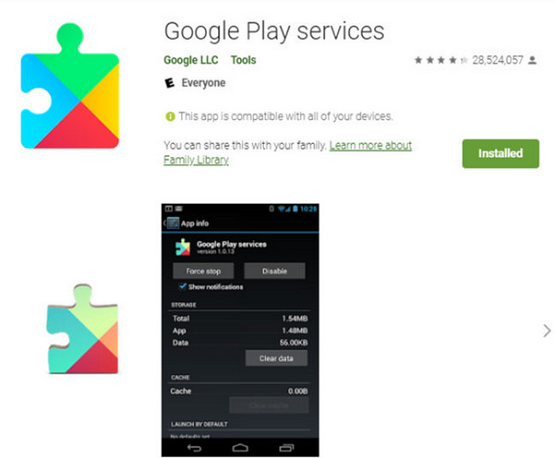















0 comments:
Disclaimer: Although every comment is appreciated, Opinions expressed in comments are those of the comment writers alone and does not reflect or represent the views of Blog Mall Nigeria. Keep in mind that comments are moderated and may take some time to appear. All spam comments will be deleted. Thanks for understanding!
FOR Adverts or Articles email BMNADVERTS@GMAIL.COM, BLOGMNIG@GMAIL.COM OR CALL 07039732276