Connect all your favorite blogs and website in one app. Get latest post on the go
Download on Playstore Here
KADPOLY Post-UTME registration, cut-off mark, eligibility, application cost and other relevant details for the 2018/2019 academic session have been announced.. Cut-off mark is 120 for ND programmes and 120 For B.Tech (Ed) Programmes. Application cost is N2,500. Details below;
This is to inform all candidates who applied for National Diploma (ND) and B. Tech (Ed) Programmes in the 2018 JAMB admission and chose Kaduna Polytechnic as FIRST or SECOND CHOICE with UTME score of 100 and above (for ND programmes) and a minimum of 120 for B. Tech (Ed) are hereby requested to pay and register for the POST UTME screening exercise schedule as follows:
Method Of Application
Applicants are to pay Two Thousand Naira (N2,000) only for the Post UTME screening and Five Hundred Naira (N500) only as bank processing fee. That is a total amount of Two Thousand Five Hundred Naira (N2,500) only.
The exercise is powered and managed by Kadpoly Microfinance Bank, however payment and filling of the screening form shall be online. Visit www.kadunapolytechnic.edu.ng for details. Please follow the following steps to complete your POST UTME Online exercise:
- Visit www.kadunapolytechnic.edu.ng
- Goto the Portals menu and select “Payment Portal”
- Generate your SPIN by selecting “Get your SPIN” from the “Payment Portal”and filling the SPIN Form.
- Generate your Remita Retrieval Reference (RRR) by selecting “New Payment” from the “Payment Portal” using your SPIN and choosing “Post UTME fee”.
- You could use any Online payment Channel or visit any bank to pay using the RRR.
- Visit www.kadunapolytechnic.edu.ng
- Goto the Portals menu and select “SPINPortal ®”
- Login into the portal using your SPIN as User ID
- Use the SPIN again as your password.
- You may wish to change the password after login in.
- Print your Payment Receipt from the”SPINPortal ®”
- Visit www.kadunapolytechnic.edu.ng
- Goto the Portals menu and select “PostUTME Screening Portal”
- Follow the instructions and the steps on the page to fill your online screening form.

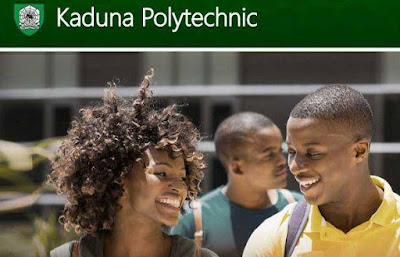














0 comments:
Disclaimer: Although every comment is appreciated, Opinions expressed in comments are those of the comment writers alone and does not reflect or represent the views of Blog Mall Nigeria. Keep in mind that comments are moderated and may take some time to appear. All spam comments will be deleted. Thanks for understanding!
FOR Adverts or Articles email BMNADVERTS@GMAIL.COM, BLOGMNIG@GMAIL.COM OR CALL 07039732276