Connect all your favorite blogs and website in one app. Get latest post on the go
Download on Playstore Here
I'm sure you would not want to get stuck when you lose all your phone contacts by not having a backup copy of it. This is one of the painful things that can happen to everyone because you will lose associates, family, friends, etc. in this process. To avoid this unfortunate scenario, you must backup the contacts on your phone.
Although there are many methods for backing up contacts on Android, I'm glad to let you know that the popular Caller ID - Truecaller app has added this unique feature to your app.
The latest updates for the Android Truecaller app now add a contact backup feature that allows you to make secure you backup contacts, settings, call history, and phonebook recording in your Gmail account. You can choose to restore the backup at any time by using the Backup and Restore Wizard.
This feature will be useful when you switch to a new phone, buy a new SIM card, or restart your device.
With Truecaller Backup, it transfers all contacts from one device to another without much stress.
HOW IT WORKS?
This feature works by creating a private folder on your Google Drive to store the backed up files. For security concerns, Truecaller claimed it doesn't have access to the folder containing the contacts that were backed up. So shouldn't be scared of any third party access to it.
HOW TO ACTIVATE TRUECALLER CONTACT BACKUP
- First, head over to playstore and update your Truecaller app
- launch it and enable the feature via the wizard or within the app settings
- Then select your Google account where you want the backup to be stored
- Grant Truecaller access to Google Drive
And it will be done.
HOW TO RESTORE YOUR BACKUP
Maybe you got a new phone and want an easy transition from the former device to the new device without loosing your contacts, their names, numbers, call history etc; just follow below procedures.
- Add up the same Google account you used while creating the backup
- Uninstall and reinstall Truecaller on your device and you'll be prompted to restore
- Wait for the restore to finish and restart Truecaller
THINGS YOU NEED TO KNOW
- The backup restores Contacts, Call log, search history, Unknown numbers identified by Truecaller, App settings, Blocklist,
- Pictures of your contacts won't be restored
- It doesn't restore ringtones, as it's a system setting
- Restoration is done during activation (through the wizard)
- Backup is tied to your phone number and Google account
- Backup frequency is by default set to weekly (daily and monthly can be set within the app settings)
NOTE: For this to work, you need the latest version of Truecaller on Playstore, then Google play services version 11.6.0 or above.

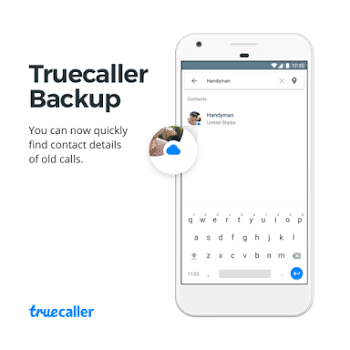












.png)


0 comments:
Disclaimer: Although every comment is appreciated, Opinions expressed in comments are those of the comment writers alone and does not reflect or represent the views of Blog Mall Nigeria. Keep in mind that comments are moderated and may take some time to appear. All spam comments will be deleted. Thanks for understanding!
FOR Adverts or Articles email BMNADVERTS@GMAIL.COM, BLOGMNIG@GMAIL.COM OR CALL 07039732276