Connect all your favorite blogs and website in one app. Get latest post on the go
Download on Playstore Here
Why downloading third party software for wifi hotspot when your computer or laptop can do that for you. with this guide, you can convert your laptop or computer into wifi hotspot just as you do on your phone.
Instead of you using your smartphone internet; using its inbuilt hotspot you can apply the step by step guide and get it done on your computer, noticed many computer (pc) users download various software to make their computer or laptop a WiFi hotspot which might contain spyware and adware, which might get you angry seeing these things.
This tutorial today, you don’t need apps or any software before you can create or host a wifi hotspot on your computer. Well you might not know this feature is available on windows os or mac os and it has been tested on both and it's working perfectly well and has no harm to your computer. Follow below guide and enjoy.
NOTE: note that the below steps may work for you as i said. but if it did not?, i will be posting a simplest and better way to do it but only for windows like window 10 that has inbuilt mobile hotspot
Steps on How to use your Computer as WiFi hotspot
This has 2 various ways on how to open a wifi hotspot using command prompt.
FIRST METHOD USING COMMAND PROMPT
- Click Start for windows or Mac Button for Mac
- Type or search for Command Prompt into the search box. This will bring up the command prompt icon.
- Right click command prompt and click run as administrator. This option is available only via right click drop down menu.
- Click Yes. Then command prompt should open
- Type “Netsh wlan show drivers” and press enter. Note: command will display information to help you confirm that your computer can create a hotspot with the command prompt.
- Look for “Yes” next to “Hosted Network Supported” if you see yes that means your computer supports the hosted network feature.
- Now type the code below into command prompt.
- “Netsh wlan set hostednetwork mode=allow ssid=blogmallnigeria key=BlogmallNig” (Note: Please Don't include the quote marks)
- And press enter. Make sure to replace “blogmallnigeria” and “blogmallnig” text with what you want your hotspot name and password to be.
- Type “Netsh wlan start hosted network” and press enter. This will turn on your wifi hotspot (Note: Please Don't include the quote marks)
- Exit command prompt if you like, now enjoy your hotspot. (Note: Please Don't include the quote marks).
SECOND METHOD USING NOTEPAD
How To Turn on Wifi Hotspot on Your Computer Using Notepad
- Open notepad, copy the following code below and paste in notepad
- “Netsh wlan set hostednetwork mode=allow ssid=blogmallnigeria key=blogmallnig” (Note: Please Don't include the quote marks)
- “Netsh wlan start hostednetwork” (Note: Please Don't include the quote marks)
- Save the notepad file as .bat format i.e blogmallnigeria.bat
- Right click on “blogmallnigeria.bat” and click run as administrator (Note: Please Don't include the quote marks)
- Wait for a while to complete the process
- Now hotspot is live.
- Connect your device with the password you set which is “entclassblog”. (Note: Please Don't include the quote marks when doing this).


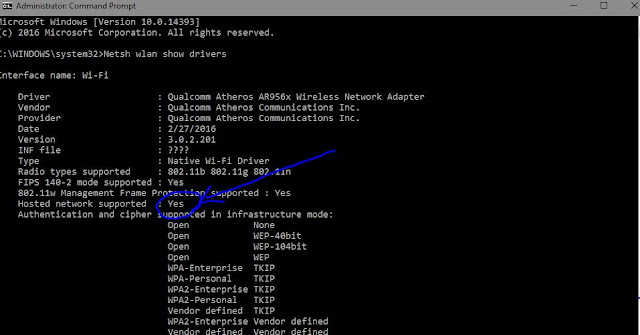















0 comments:
Disclaimer: Although every comment is appreciated, Opinions expressed in comments are those of the comment writers alone and does not reflect or represent the views of Blog Mall Nigeria. Keep in mind that comments are moderated and may take some time to appear. All spam comments will be deleted. Thanks for understanding!
FOR Adverts or Articles email BMNADVERTS@GMAIL.COM, BLOGMNIG@GMAIL.COM OR CALL 07039732276