Connect all your favorite blogs and website in one app. Get latest post on the go
Download on Playstore Here
Preventing SIM Swap Fraud (SIM Lock)
Very Important: Always put your phone on security by using pattern, pin, password etc. that's the first step first.
So you already have a password, lock pattern, or PIN on your device, and you think that's enough to keep unauthorized persons or third parties? Well, that's because he's not 100% right. As soon as hackers or intruders insert your SIM card into another device and dial * Bank number # ... Voila! Instant access to your bank account and personal information. To know about sim swap fraud click here
So, what is the solution? What are some tips that can help you avoid becoming a victim of SIM sharing scams? Our article, SIM Swap Fraud, will explain in detail how to do well in digital hygiene. However, the best way is to simply lock the SIM card and see how;
Every SIM card whether MTN, Airtel, Glo or 9Mobile comes with a default PIN which is usually 0000 or 00000. Another is a PUK PIN which is the unlock Key. You’ll only need the PUK if you’ve attempted to do a SIM PIN Lock or Unlock, and you fail to guess the original PIN.
So before you try to lock your SIM card, it’s advisable you log in to your mobile account and retrieves your PUK number. You can always get back your PUK number on the SIM pack housing your SIM. These packs contain a unique number you can use to unlock your SIM.
How to retrieve your PUK & PIN Number on MTN, Airtel, Glo, And 9Mobile
The best way to retrieve your PUK number is to reach your network provider. You should put a call across them and let them know that you want to retrieve your PUK number to unlock your SIM card.
However, you can also use the same method to retrieve your SIM card PIN. I used the method to get back my SIM card PIN. They will ask you some questions which include your dates of birth, mother’s name, last amount recharge on the SIM and many more.
If you answer the questions correctly, your PIN will be sent to you via Message. It’s pretty simple. Below is the contact list to connect with your carrier provider.
For MTN PIN & PUK Number Recovery
For those that have forgotten their PIN, you should contact MTN. However, if you want to retrieve your PUK number you can do that with the MTN mobile app. Download it from the Play Store, login and go to my profile, you’ll see your MTN PUK number display.
Or you can dial 180 if you’re calling with MTN number. When the call connects, press 1960 to speak with MTN customer care agent directly. If you’re calling from another network, dial 08031000180 and if you’re calling outside Nigeria, dial +2348031000180.
For Glo PIN & PUK Number Recovery
Dial 121 or 200 if you are calling from Glo Network. Dial 08050020121 or 08050020200 if you are calling from another network or 2348050020121 or +2348050020200 if you are calling from outside Nigeria.
For 9mobile PUK & PIN Number Recovery
Dial 200 if you’re calling from a 9Mobile number or dial 08090000200 if you’re calling with another network in Nigeria.
For Airtel PUK & PIN Number Recovery
To get back your Airtel PIN or PUK number, dial 111 from any Airtel line or dial 08021500111 if you’re calling with another network in Nigeria. Add +234 if you’re calling outside Nigeria which will then make the number to look like this +2348021500111. After getting your PIN and PUK number, you can proceed to lock your SIM on your Android phone.
SIM Card Lock on Android
- Tap Settings
- Scroll down to Biometrics and Security or Security and Location
- Tap Other Security Settings
- Tap Set up SIM card lock or SIM lock on some Android
- Toggle Lock SIM slider ON
- Enter default PIN 0000 or 00000 as Current SIM PIN or The PIN you recover from your network provider assuming you have locked your sim before.
- Tap OK
After this, it is important you change your PIN to a unique number.
Changing SIM Card PIN on Android
- Tap on Change SIM Card PIN
- Enter Current SIM PIN
- Enter New SIM PIN
- Re-enter the New SIM PIN to confirm
- Tap OK.
SIM Card Lock on iOS
- Tap Settings
- Tap SIM PIN
- Toggle SIM PIN slider ON
- Enter default PIN 0000 or 00000 as Current SIM PIN or The PIN you recover from your network provider assuming you have locked your sim before.
- Tap OK
After this, it is important you change your PIN to a unique number.
Changing SIM Card PIN on iOS
- Tap on Change SIM Card PIN
- Enter Current SIM PIN
- Enter New SIM PIN
- Re-enter the New SIM PIN to confirm
- Tap OK.
That’s all, you can now restart your phone to see if the SIM lock is effective. If it’s, you’ll have to enter the SIM PIN before you can access your phone and the SIM. If you encounter any problem, use the comments box.






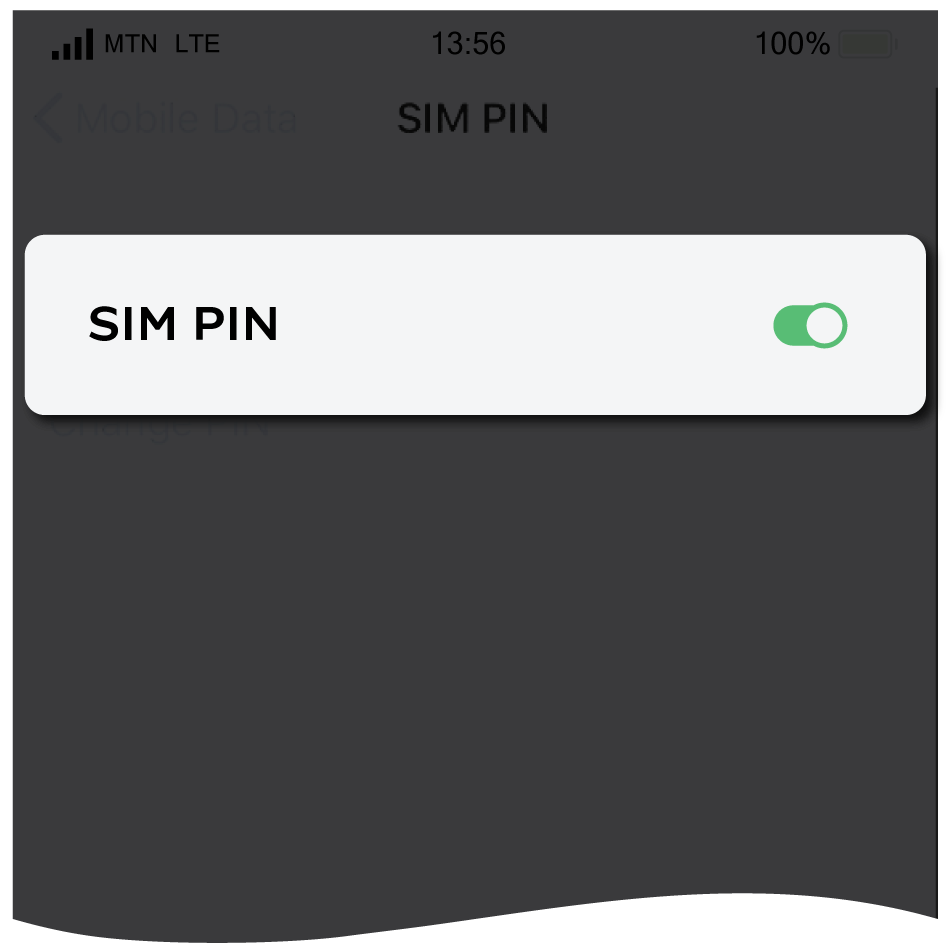


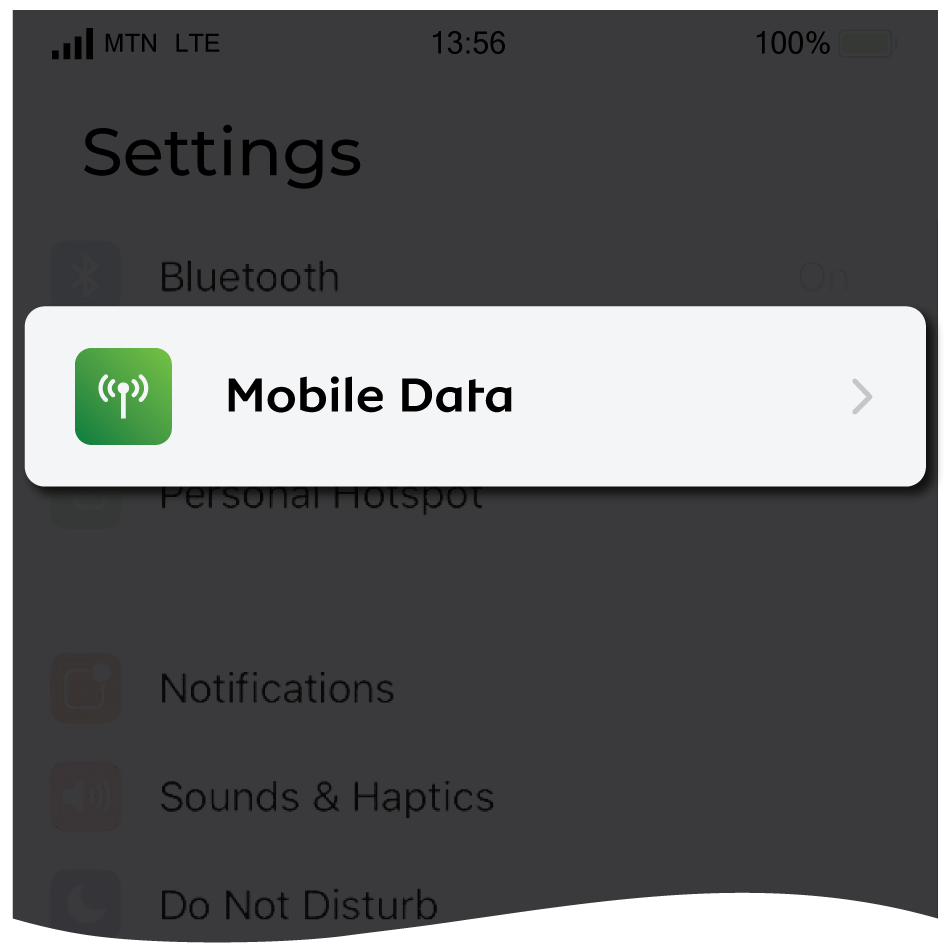


















This blog is an amazing blog, the contents here are always very educative and useful, the reason I make it my regular blog of visit so as to widen my knowledge every day, thanks for always sharing useful and interesting information All Naija Info
ReplyDelete