Connect all your favorite blogs and website in one app. Get latest post on the go
Download on Playstore Here
[Updated Jan 4th, 2021. Download the Updated app from the links below for Android and iOS] For a while now, some of you who have successfully registered for NIMC was only able to check if it’s ready for collection here or not. But NIMC has simplified the process by simply making it easy to get your National ID Card online.
Going to their office is stressful, but with this newly launched online process, you can get your National ID card in a few minutes.
So if you have kept the national identity slip containing your NIN for long, it is time to get the original ID card via the simplified online process.
The NIMC has allayed these concerns by introducing a quick means of getting your national identity card through an online app.
How Do I Begin
Download the NIMC Mobile ID App: HERE
First, you need to download the NIMC Mobile ID app, powered by its mobile serves platform (MWS).
1. For Android users, download it from the Google Play store or APKmirror here; for iOS users, download it from the Apple store.
2. After downloading and installing the NIMC Mobile ID app, the next step is to correctly enter your 11-digit national identity number (NIN) found on your national identity slip.
In case you cannot remember or find your NIN, you can dial *324# via Nigerian sim cards only. Do not input your bank verification code (BVN) as your NIN to avoid being blacklisted.
3. Select +234 as your phone country code if that is not the default selection before entering your remaining 10-digit mobile number. Use the mobile number registered with your NIN. Ensure that you do not make any errors when filling in your information and check again to correct any mistakes. Click ‘next’ on the top far right.
4. Read and Agree to the attestation
5. Fill in your secret PIN you can easily remember to protect your credential on the app and hit the finish button.
Finally, Click on ‘Show my ID’ and your national identity card will be ready for download. Congratulations! You now have your national ID card.
Let us know in the comment if you’ve successfully gone through the process.



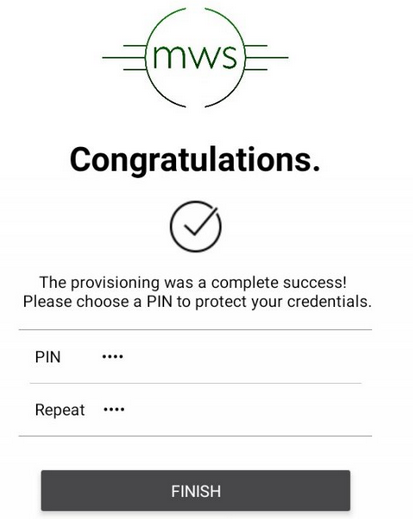
















0 comments:
Disclaimer: Although every comment is appreciated, Opinions expressed in comments are those of the comment writers alone and does not reflect or represent the views of Blog Mall Nigeria. Keep in mind that comments are moderated and may take some time to appear. All spam comments will be deleted. Thanks for understanding!
FOR Adverts or Articles email BMNADVERTS@GMAIL.COM, BLOGMNIG@GMAIL.COM OR CALL 07039732276